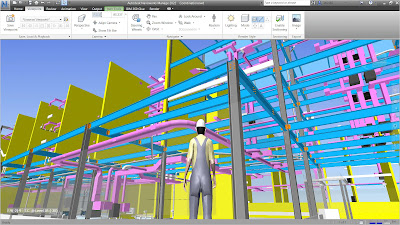Microsoft Excel has the basic features of all spreadsheets, using a grid of cells arranged in numbered rows and letter-named columns to organize data manipulations like arithmetic operations. It has a battery of supplied functions to answer statistical, engineering and financial needs. In addition, it can display data as line graphs, histograms and charts, and with a very limited three-dimensional graphical display.
Here are some useful commands to use excel more efficiently with less time consuming work
A] Commands for Excel Text Functions:
1] Len() : Returns the number of characters of a string.
Syntax: =len(String). Here string means the position of cell
2] Rept() : Repeat given characters (S) specified number of times
Syntax: =rept(string, number of times). Here number of times means the Repeat value of Character.
Syntax: =rept(string, number of times). Here number of times means the Repeat value of Character.
3] Concatenate() : Join multiple strings in one string
Syntax: =concatenate ( String1, String2, String3,.......)
B] Commands for Excel Mathematical Functions :
1] Sum() : Adds all the numbers given as an argument
Syntax: =sum(numerical argument).
2] Product() : Multiply all the numbers given as an argument.
Syntax: =product( numerical argument)
3] SQRT() : Return Square root of a number.
Syntax: =sqrt(number).
4] MOD() : Returns Reminder
Syntax: =mod(number,divisor)
5] Fact() : Returns the factorial value of a number.
Syntax: =fact(number)
C] Commands for Excel Statistical Functions :
1] MIN() : Returns the smallest value from a list of supplied numbers.
Syntax: =min(number1,number2,.......)
2] Max() : Returns the largest value from a list of supplied numbers.
Syntax: = max(number1,number2,.......)
3] Large(): Returns the kth largest value from a list of supplied numbers for given value k.
Syntax: =large(datatable,k)
4] Small(): Returns the kth smallest value from a list of supplied numbers for given value k.
Syntax: =small(datatable,k)
5] Count() : Returns the number of numerical value in a supplied set of cells or values
Syntax: =count(value1, value2,.....)
6] CountA() : Returns the number of blank cells in a supplied set of values
Syntax: =countA(value1, value2,.....)
7] Count Blank() : Returns the number of cells that satisfy a given criteria.
Syntax: =Countblank(data range)
8] Count If() : Returns the number of cells that satisfy a given criteria
Syntax: =countif(criteria range, criteria).
9] Countifs() : Returns the number of cells that satisfy a set of given criteria
Syntax: =countifs(criteria range1, criteria, criteria range2, criteria.......).
10] Average () : Returns the avg of list of supplied numbers
Syntax: =Average(number1,number2....)
Thus to use excel in effective manner we should go through the advance excel course.